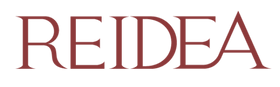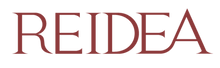To use a Reidea electric lighter, follow these steps:
- Charge the lighter: Before using the lighter, make sure it is fully charged. Reidea lighter come with a USB charging cable that you can use to charge the lighter.
- Turn on the lighter: To turn on the lighter, press the safety button located on the bottom of the device. (The indicator light will on, then slide the ignition switch up, the lighter should emit a spark.
- Light your item: Hold the lighter near the item you want to light (such as a candle, stove, or grill) and release the ignition button to release the spark.
- Turn off the lighter: When you're finished using the lighter, turn it off by pressing the safety button again.
Note:
I. Auto Off for Safety
The lighter is designed to turn off automatically in following conditions (The indicator light will off):
1. It is left unattended with the power on for longer than 10s.
2. 10s after releasing the igniton button.
Press the safety switch at the bottom of the lighter again to reactivate the lighter (The indicator light will on).
II. Overheat Protection
Arc keeps up to 7s each time, release the ignition button and slide it up again to regenerate arc.
III. Things NOT to do:
Do not touch the arc, for there is a risk of electric shock. The lighter would make a "Zee zee" noise that when lighting, which is high-voltage power generation and will not affect the regular use.